

How to prioritise what to develop next in your digital service or website
Author: Becky Taylor;
Reading Time: 8 minutes
We've made this resource open. You are free to copy and adapt it. Read the terms.
If you would like more help with your digital challenge, book a free session with DigiCymru.
In my last article, I gave you a simple process for ensuring your user stories are actionable, valuable and measurable using the INVEST framework. Using this framework is helpful because it saves you wasting time, budget and resources due to user stories that are unclear or too big. You will be able to easily tell when a user story is done, and by doing so, know that you have answered a user’s need with your website or service.
In digital projects we usually work on a set of user stories. When we complete the stories, that leads to the completion of projects with a specific scope, and meeting a need or set of user needs.
To work on a project effectively, we need to decide what we should work on first, then assign it to a member of the team.
Many organisations don’t know how to prioritise what to work on next
Perhaps you’re being pulled in 100 different directions or you’re struggling to be objective about what’s on your to-do list. Even more specifically, maybe you don’t know how to accurately prioritise what you display on your website because you’re feeling pressure to be everything to everyone. This can lead to project stasis and messy or confusing websites.
You’ve already got a set of clear, actionable, measurable user stories.
Imagine you now have your user stories prioritised – you’ve got a list of work to start on right away. You’re ready to get started on making improvements to your digital and service experience!
This article will give you a simple exercise to help you prioritise your stories, enabling you to work on one item or an specific set of items at a time, all focused around meeting a user need.
How do you prioritise user stories effectively?
The impact matrix is a method I’ve used with many clients to help prioritise user stories, by comparing effort with impact.
You take each user story in turn and map them onto the matrix, by looking at the level of effort the story might require – time, resource, budget – versus the impact it might bring to the user.
Let’s take a look at the matrix, below. It has ‘Challenge (effort)’ on the bottom axis and ‘Potential (impact)’ on the side axis and has 4 quadrants, or areas.
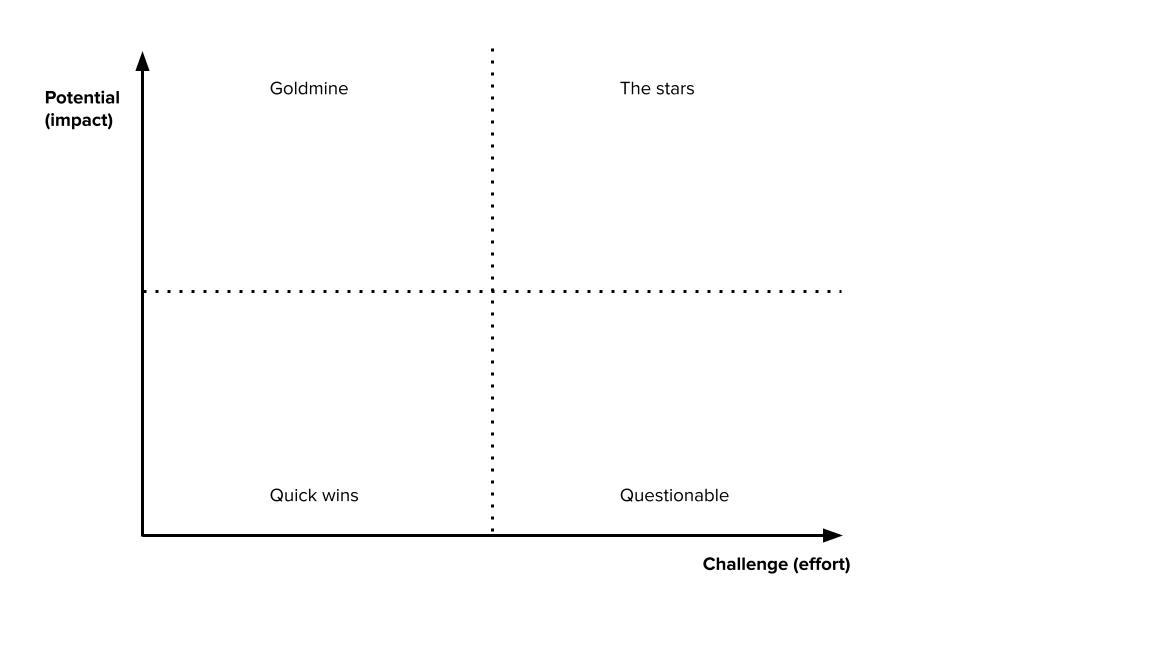
What do the 4 areas mean?
Gold mine – user stories placed here are gold, as the name suggests! Not only do they take a fairly low investment of time, resources or budget, but they will bring a significant impact to the user. You should absolutely prioritise any stories placed here.
Quick wins – user stories placed here are those that are really easy or ‘no-brainers’. They might not bring a huge impact to the user, but they do bring enough impact to make it worthwhile, especially as they take a low level of effort to complete.
The stars – user stories placed here may bring a significant impact to the user, but they also require a large effort or are particularly challenging. You may not even have the knowledge or resources to action these yet, but you know they are important in the long run.
Questionable – these are user stories that have a low impact and high effort, so are questionable as to whether they should even be done. Or, you’re not yet sure how impactful they are or how big the required effort is. They either need to be parked or you need to spend further time investigating their value and worth. Either way, these are not a high priority and should not be on your immediate task list.
How to map your user stories onto the impact matrix
1. Book an hour in the diary, gather your team and some simple resources.
Do this with the same team that wrote the user stories. As with writing the stories, depending on the skillset of your team, it’s likely they’ll each bring a different perspective to it. For example, a designer or developer will be better at understanding the investment, whereas a researcher or user-facing team member will have a clearer picture of the impact for the user.
If you haven’t already, it’s time to embrace a digital tool like Miro or Mural – they’re low cost and give you an easy to use, engaging way to work together remotely. Otherwise, use a big whiteboard or wall and get lots of post-it notes and a pen for each person.
You’ll also need your list of user stories, be it in digital or paper format, but in a way that everyone can see.
2. Simplify your stories as you go, to easily transfer them onto a post-it note
It needs to be easy to read and understand in as few words as possible. For example, the user story “As a supporter of this charity, I want to complete a simple online form so that I can make a regular donation” would become “Add online donation form”. You can always add a number/code to each post-it note, so you can cross-reference your original story with your mapped stories later.
3. Discuss the effort and impact of one story at a time and place them onto the matrix.
You need to be really honest, open and objective here and listen to everyone’s voice. Don’t make any assumptions about the effort or impact because if you’re not clear now, it could cost you valuable time later or you might end up prioritising something that really isn’t as impactful or easy as you thought. I’d suggest you choose to map a set of stories that you feel relate to one specific scope or project. You can map all of your user stories if you want to – you just might need more space and time.
4. Create your prioritised list/plan directly from the matrix.
- User stories on the left hand side of the matrix are those that you should prioritise first – put these at the top of your list. They are less challenging, easier to achieve and have a strong impact for the user. The further left, the higher priority you should give these stories in your priority list. Depending on the budget, resources or time you have available, you may choose to prioritise the Quick Wins first, or the Gold Mines.
- Any stories in The Stars are more likely to be future plans or next on your list after Quick wins and Goldmine. They’re unlikely to fit in the immediate project scope unless you feel they are critical to meeting the user’s needs and you have a way of meeting the investment needed i.e. you can find the required budget or can make the time/resource available that is needed.
- Any stories in Questionable should be tested or parked. They will not sit in your prioritised action plan, so don’t put these ones on your list.
5. Assign your prioritised user stories to team members and add deadlines.
I often work in an agile manner, in short blocks of work (sprints), so once I’ve mapped my stories, I bring them into my project management software of choice – Trello. But choose what works best for you.
Whatever your software choice, you now need to assign each user story to the relevant team members and add deadlines to them, based on your schedule. I’d also suggest you add an expected duration for each story and any checklists that will help the person responsible for completing it, as well as links to associated resources, however some of this might come when you start work.
Good questions to ask as you go, to stop you getting stuck
- What is the feature/service your users keep asking for?
- How can you deliver that killer story in The Stars?
- How busy is your technical/product/service/design team?
- Are you 100% sure that is a Goldmine story?
- Why is that particular story challenging?
- Are these stories really Quick Wins?
- How do we know that story has so much potential impact?
If you don’t do this exercise, you could be stuck is stasis, or worse, wasting time and budget on completing the wrong user stories first
You can run this exercise in about an hour – set yourself a timer, feed everyone coffee and you’ll be pleasantly surprised at how quickly you prioritise your stories.
So, get started!
It’s really simple – book an hour in the diary with your team, create your matrix template, gather your user stories and get to work. I hope you find this a helpful method that gets you into action, ultimately helping you to effectively improve your services or experience.
Photo by Dries Augustyns on Unsplash
Commissioned by Catalyst
